👋 Hello and welcome to our intermittently appearing newsletter with news, events, updates and other information about our race timing app. #happytiming
Hardware buttons for timing 🔩
While RaceClocker is easy to use on touchscreen or mouse-controlled devices like phones, tablets, and laptops, there are situations where physical controls are preferred over touch or mouse input. In high pressure moments or challenging conditions, using a physical button can greatly enhance both the accuracy and ease of the timing process.

In a separate topic post - also here on Substack - you can read about all the various options of how both wired and wireless connected hardware buttons can be used with RaceClocker. It’s also documents how the keyboard on a laptop or desktop computer can be used to make timing easier and more accurate. This article will also continue to develop as more connected hardware insights and features become available.
HYROX and Spartan DEKA timer improvements 💪
To better support smaller gyms running HALFROX events or HYROX simulations, we've added a new mode to the lap timer that allows a single workout station (start and finish) to be timed directly from a phone. Through the ‘View’ menu in the lap timer, you can now select an individual lap by name, simplifying the interface to show only the timer buttons for that specific station.
Once the previous workout or run is completed, the relevant timer buttons automatically appear - allowing the timekeeper to stay focused on the current athlete and accurately capture the time stamp as they finish the station.
We've also improved the general lap timer used for HYROX and other lap-based events with custom laps. A new view mode allows lap buttons to be displayed in a wrapping grid instead of a single row. This makes it much more user-friendly on smaller screens, especially when the participant list isn’t too long.
The ‘Lap Grid’ and ‘Lap List’ buttons work as a toggle and are available in the timer toolbar for lap-based races only.
Global service speed improvements ⏱️
We've made additional improvements to our service infrastructure on Amazon Web Services (AWS). Our primary race server location has been updated, and we're now taking advantage of Global Accelerator, which routes traffic through optimized access points around the world. The result is a significantly faster and more responsive service, particularly for our users in the United States, Asia, Australia, and New Zealand. For instance, latency in Australia has dropped from around 1,500 ms to less than half that.
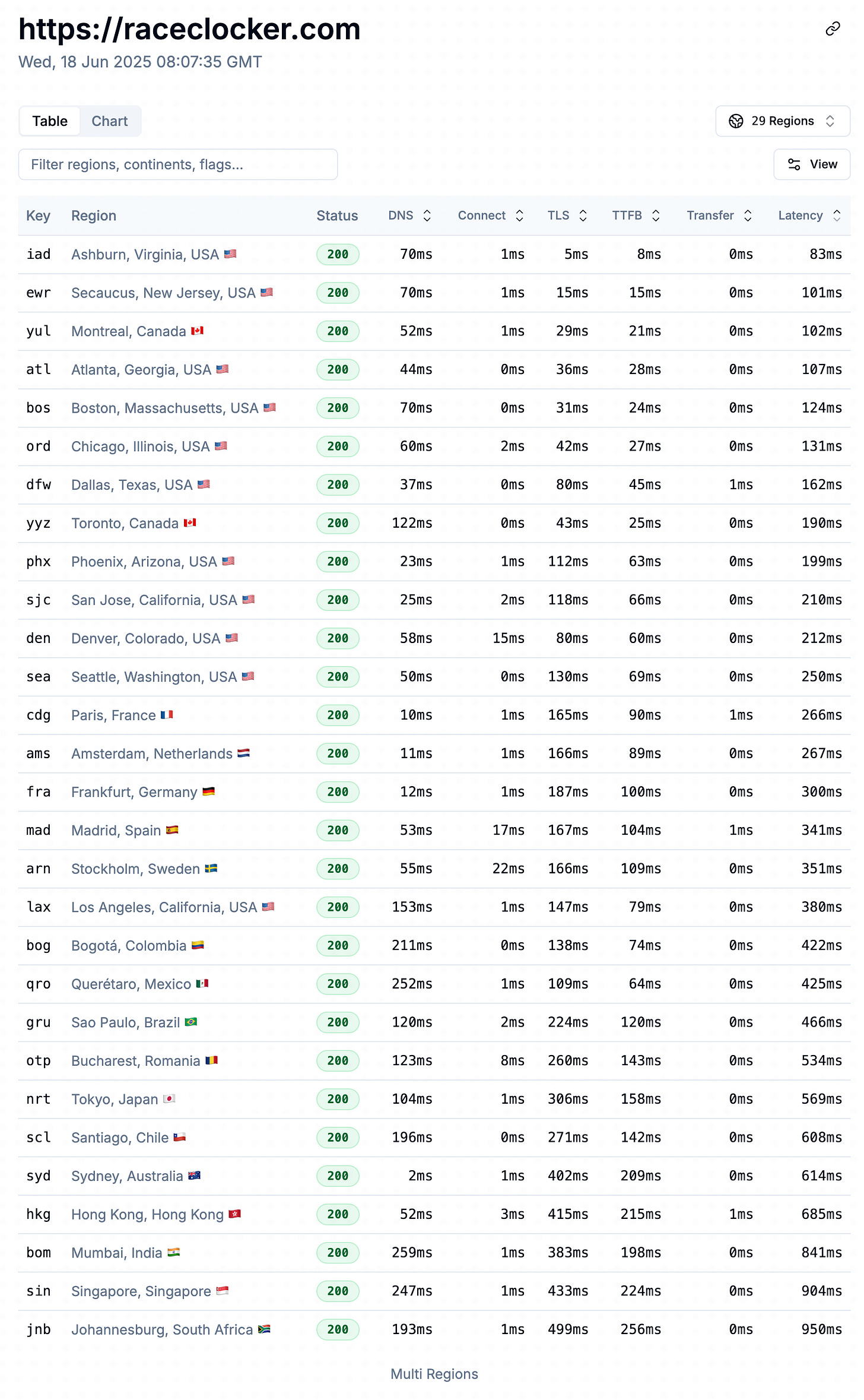
This means a noticeably smoother user experience. Confirmation checks during timing are now almost instant, and live results update immediately as time stamps are recorded.
📢 And an update to the Timer Dashboard
Last but not least, we've added the same category and wave grouping, as well as search features, to the timer dashboard that you're familiar with from the start list editor and results viewer. This makes it much easier for the race timing manager to quickly locate an athlete and review their timestamps. Additionally, DNS, DNF, and DQ statuses can now be set instantly using a dropdown menu directly within the list - no need to enter edit mode.







