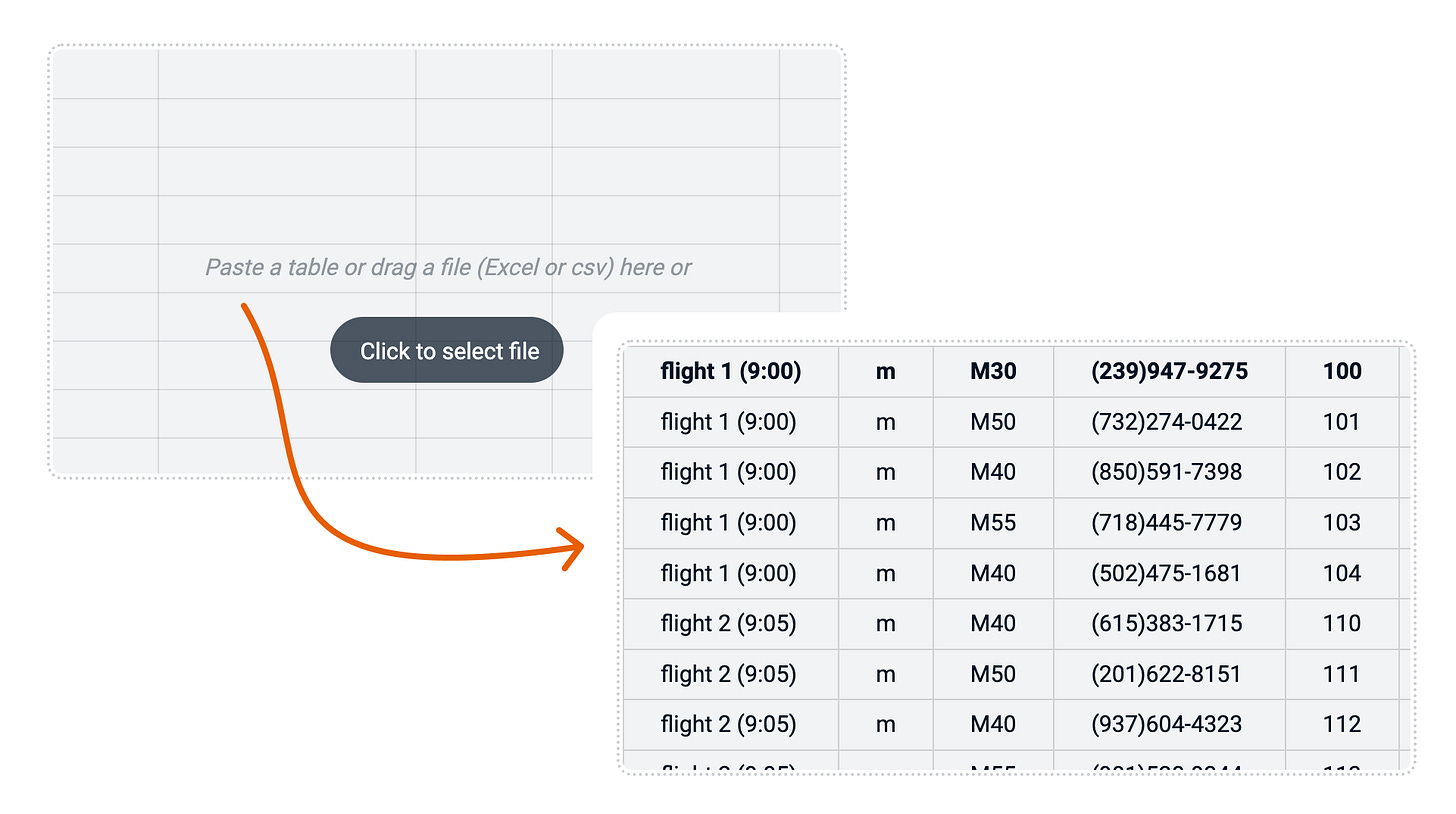👋 Hello and welcome to our intermittently appearing newsletter with news, events, updates and other information regarding our race timing app that you may find helpful or entertaining. #happytiming
Start list import via copy/paste
One of our goals is to get your start list into RaceClocker with the least friction possible. We improved this last year already with drag/drop support of both CSV and Excel files, and improved this now further by supporting copy/paste of table data from any other tool or web application.
For example when you manage a start list via a registration service or via a Google sheet, you can now simply copy the start list data in your management tool and paste it into the RaceClocker import drop box.
Quick edit your start list
Removing no-shows, quickly change errors, or just add those race participants that join at the very last minute. To reduce race day stress, we made the start list editor easier and faster. We removed the explicit edit mode and instead made editing instant. The new start list editor supports category drop downs, instant updating of all text fields and auto-increment of the bib number for new entries. Tab, Enter and Shift keys let you move around the grid fast. The race list can now be entered and changed faster than you can in Excel!
Finish clock for mass start races
For mass start races we've created a live clock for display at the finish line. The clock displays elapsed time since the gun shot of a mass start race. A button is available on the Timer Dashboard and the clock opens via a unique link from any other connected device. This makes it easy to have a dedicated large display at the finish line to show a live clock to all race participants crossing the finish line.
Webinar
Want to learn more? We’re considering organising a webinar to showcase all the (new) features of RaceClocker and share some experience with our community. Obviously we’d built in time to answer any questions you may have as well. To gauge interest, please cast your vote below.
Skip ‘No Show’ in the countdown timer
Last but not least, a small feature that makes a timekeepers’ life a little easier as we added a ‘Skip’ button to the countdown timer. When you have a ‘no-show’ during a time trial start, simple press skip and the next participant’s name comes up as the count down restarts.