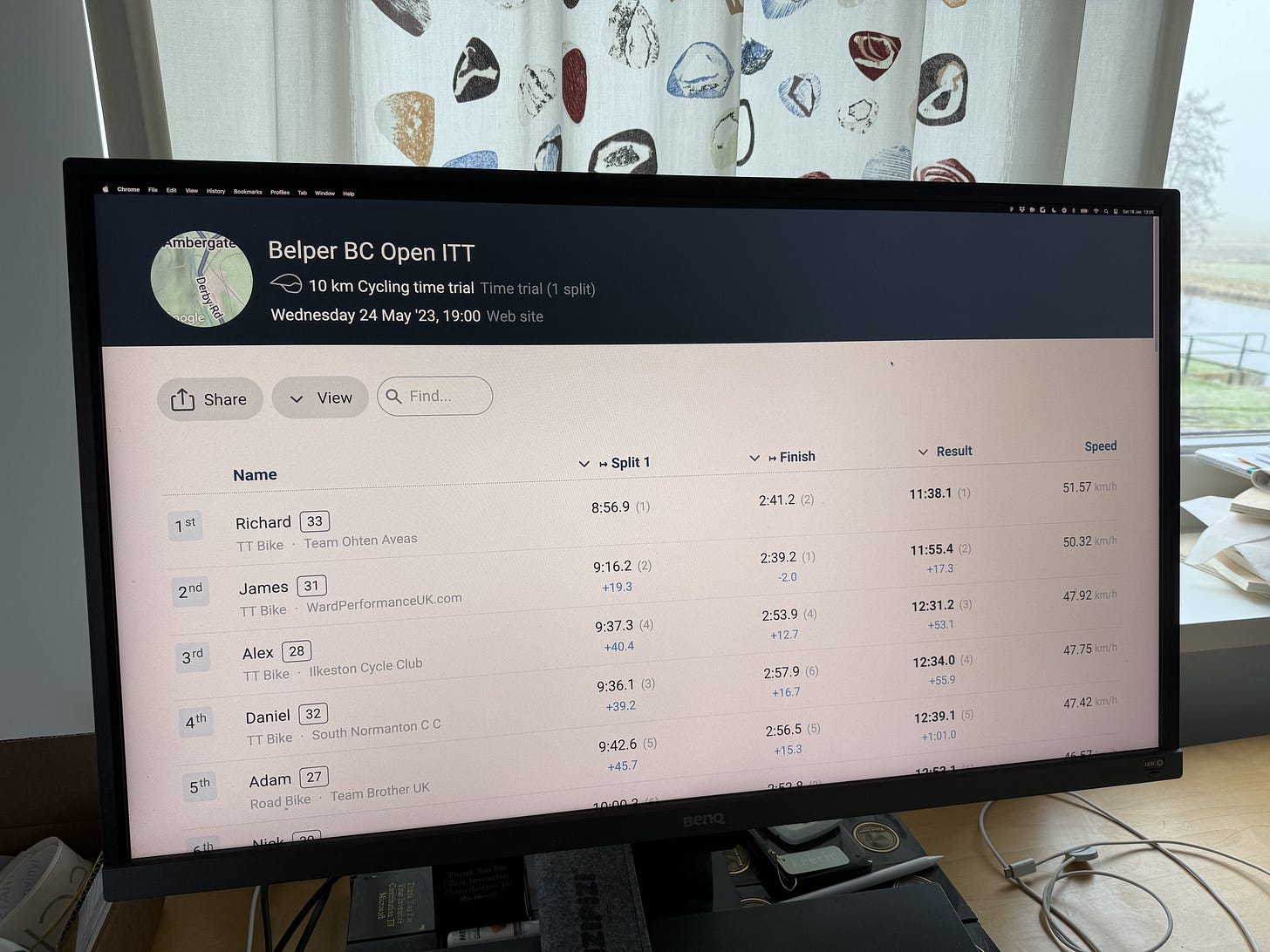Intro
In the realm of competitive cycling, time trial racing stands as an exhilarating discipline. Stripping away the peloton dynamics and tactics seen in traditional road races, time trials place the cyclist against the relentless ticking of the clock. It's a solitary battle of man and machine, where precision, power, and mental fortitude combine to determine the victor.

In this post, we have a look at manual timekeeping for cycling time trial races, as opposed to chip timing using transponders, antennas and bespoke hard- and software, operated by a timing professional. By leveraging our modern cloud-based timing tool RaceClocker, any cycling club can easily run a semi-professional time trial event. This not only ensures a great experience for cyclists and spectators but, most significantly, elevates the satisfaction of marshals and timekeepers tasked with orchestrating the event.
Countdown start
RaceClocker has a built in countdown timer that’s great to show on a large display right at the start line. It will work fine on a phone or tablet too - as shown in above video. The countdown timer displays name and number of the next rider in the line-up, as well as a large clock counting down to t=0. Loud audible beeps make it clear to both rider and the start line team when to take off and when the time trial clock starts ticking. In the example an additional bluetooth speaker was connected to make the beeps as loud as needed.
The interval between riders can be preset. It can be adjusted during the race, as some organizers prefer a longer interval between the top contenders. In case of a no-show the marshal can manually skip to the next rider in line, for whom then the countdown will start over. At any point the countdown timer can be paused, in case of unforeseen trouble with either rider or the road.
Race setup, importing your start list
How to get started? Step 1 is to get your start list from your registration system into RaceClocker. If you only have a short list of participants, then manual entry is probably fastest. RaceClocker’s built in start list editor is quick and easy - as it supports inline editing, drag/drop to reorder as well as auto bib number assignment.
In case your start list is longer and managed in a registration app, then import to RaceClocker can be done via an interchange file like Excel or CSV. Or you can simply copy/paste the start list from any other table data in a web or desktop application. RaceClocker imports all common participant data like name, age, club, gender, category, bib number etc. and can also include less common or more sport specific fields, like for example a cyclist association ID, bike type, age adjustment factors etc.
More about list import and all the features related to it can be found in our tutorial on that topic. When your start list is set up, it can be shared with participant via a public link.
Timekeepers just need a phone
The actual timing can be done on any phone, tablet or laptop. The only requirements are that you as a timekeeper, received a ‘timekeeper link’ from the race manager, that can be opened on any internet connected device. Our timer app runs in the browser, so no app download or user log-in are required for timekeepers, the link is all you need. An example of what both links and the app looks is here for a start or finish timer. Once the page is loaded no internet connectivity is required anymore, as full offline support is built in. Being connected has the benefit of the race director being able to monitor timing and for sharing real time results with riders and audience.
The actual race timing can be done by just a single timekeeper on a phone. However, as time trialling is a fast sport, more precision and less error prone, is to have two timekeepers collaborate where one signals the line passings and a second assigns the riders name or bib number to that time asynchronously.

Using a laptop or desktop computer (or alternatively a connected keyboard to a mobile device) increases the timing precision even further. With a keyboard the space bar can be tapped to mark the timestamp, eliminating potential error because of eye-hand coordination and pressing a soft button on the screen.
Next to time stamp marks, also bib numbers can entered using the keyboard - increasing speed and effectiveness of manual timing. An overview of keyboard supported timing in RaceClocker is over here. As RaceClocker is fully web based and responsive, the timekeepers job can be done on a very broad range of devices.
Live Results
With each time stamp made, the live results are instantly updated. As a race manager you can choose to share a public link to the results. When logged in as a race manager, a public link or QR code can simply be shared with your audience for instant results. Best practice for live timing is to add a note that “these are preliminary results” at the header of the list, to indicate that corrections might be made later. Results are automatically and instantly updated, recalculated and re-sorted with each time stamp made and can be filtered and grouped in various ways.
Results can easily be published on a large TV screen or projector to instantly share the outcome of a race with the participants and supporters. The results view has an ‘auto scroll’ option to make sure all results are displayed, independent of screen size and zoom level.
Age adjusted handicaps
Many sports have some sort of age adjustment factors in order to make race results between different age groups comparable. In cycling the best known example of this are the standards managed by the Veterans Time Trials Association (VTTA). They define adjustments as time subtractions depending on age, bike type and gender. RaceClocker includes a single ‘handicap factor’ which is a multiplication factor that's set for each individual rider in the start list. A race with handicap factors applied will include both the real time as well as the handicap time in the results. In order to determine multiplication factors based on the VTTA data, check this conversion tool - or create your own copy to try it out.
Get started
Many cycling clubs around the globe are using RaceClocker currently for club and open cycling events. This includes road, mountain and gravel biking as well as BMX and pump track racing. If you want to try it out too, just create an account and test our app for free for up till 10 participants in your race.
Race review
Fore reference also check out this nice video by Daniel Ward (@TriatlonDan) where RaceClocker results are being discussed and reviewed at 2:20